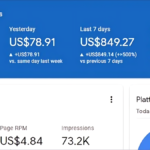Getting your posts to rank higher in Google is one of the most important things you can do as a blogger. Without that traffic from Google, you won’t get much from your blog. In this article, I’ll show you how to improve the SEO of your blog posts. This SEO tutorial is going to focus on my favorite SEO plugin for WordPress: Yoast SEO by Joost de Valk.
#1. Install the Yoast SEO plugin
Yoast SEO is a powerful tool for improving the searchability of your site. The plugin makes it very easy to edit your meta description and meta title, which are two key elements Google looks at when ranking sites.
Meta descriptions are what appear below your link in the search results, while meta titles appear above your link in the search results.
To install Yoast SEO, go to Plugins > Add New in your WordPress dashboard, and search for “Yoast SEO”. You should see one result:
Click on Install Now and then Activate.
#2. Create a sitemap
A Sitemap is a file in which you can list the web pages of your website to inform Google and other search engines about the organization of the content of your website. This file is accessed by web crawlers from search engines like Googlebot to index your website.
A sitemap is important as it lists all the web pages of your site and lets search engines know how often the content is updated, so they can crawl your website accordingly. This also helps in getting better coverage for all the pages on your website.
To create a sitemap with Yoast SEO, go to SEO → General → Features and enable XML sitemaps.
Sitemap:https://sachin.brpinterest.com/sitemap_index.xmlThe XML Sitemap functionality in Yoast SEO automatically generates an XML Sitemap for you which helps search engines like Google and Bing to better index your blog. An XML Sitemap is a file on your web server which tells these search engines which pages they should index. You can find more information about XML Sitemaps on sitemaps.org or Google’s list of sitemap programs.
#3. Create your robots.txt file
Robots.txt files are useful for keeping a site secure and preventing spam, but they can also cause some major headaches if they’re not done correctly.
It’s important to use robots.txt files because they help keep a site safe from spam and hackers. Robots.txt files tell web crawlers how to index your site, so you want to make sure that any information you want search engines to see is included in the file, while anything you want to keep private is excluded.
WordPress sites often use plugins like Yoast SEO or All-in-One SEO Pack to automatically generate robots.txt files, and if you’re using those tools, it’s best practice to check your robots.txt file every time you update them, just in case something goes wrong with the changes.
It can be tough for non-techies to read the robots.txt file and understand what’s going on in it, so here are three things you should check for when reviewing your robots.txt file:
You can find more information about the robots.txt file here: https://yoast.com/robots-txt/
#4. Configure the Yoast XML sitemap settings
Yoast SEO comes with a feature to generate an XML sitemap. This is the file that gives search engines the quickest way to find all your content. The tool creates sitemaps for all kinds of post types, including pages, posts, categories, and tags.
With XML sitemaps enabled in Yoast SEO, you no longer need another plugin for this functionality.
The feature can be easily enabled when you install Yoast SEO on your WordPress site. But if you missed it during setup or had it turned off by default, you can enable it manually using the following steps:
Go to SEO -> Search Appearance from the main menu in your WordPress dashboard. Click the tab labeled “XML Sitemaps.”
If Click the “Enable XML sitemap functionality” checkbox at the top of the page. Click Save Changes to save your settings, and you’re done!
#5. Add the sitemap to your robots.txt file
This is a step that most people overlook. The Yoast SEO plugin creates an XML sitemap for you. It’s up to you to submit this sitemap to Google so that they can find all of the content on your site.
You’ll need to make changes to your robots.txt file to achieve this. This is a text file that tells search engines where they can and can’t look for information on your site. It’s important that you don’t make any mistakes when editing this file, or else you could get banned from search engines!
Once you’ve installed Yoast SEO, go to SEO → Tools → File editor from your WordPress dashboard. You should see something like this:
Scroll down until you see User-agent: * and add the following line directly underneath it:
Sitemap: https://www.domain.com/sitemap_index.xml
Make sure to use your own domain name in the URL!
#6. You’ll see a Robots.txt tag on some of your posts and pages
If you have Yoast SEO Premium installed and activated, you’ll see a Robots.txt tag on some of your posts and pages. This is because Yoast SEO Premium gives you the ability to set what search engines are allowed to index in your sitemap, and which pages they shouldn’t.
The Robots.txt tag is a line of text with instructions for search engines like Google and Bing. When a search engine bot crawls your site, one of the very first things it does is check your Robots.txt file to see if there are any special instructions for it.
Yoast SEO allows you to specify which pages you want to be indexed (e.g., Google can show in its search results) or not indexed (e.g., protected by subscription). If the page should not be included in the search results, Yoast SEO automatically adds the noindex directive to that page’s Robots tag so that search engine bots know not to include it in their results.
#7. Using this new Google feature can have many benefits, so give it a try
You can find the feature in the edit screen for your pages and posts. Look for Yoast SEO, then click on its title. An area will slide open where you can enter your focus keyword.
In this blog post, I’ve chosen “search engine optimization blog” as my focus keyword.
You use the drop-down to select a different focus keyword as well if you want to switch to one of your synonyms instead.
Above the entry field, you can see how many times you’ve used the focus keyword in your text already. Yoast SEO will also give you a green bullet if you’ve used it in your title and slug, two more important places for your focus keyword.
In the box below, it shows you how often you use this exact term in your text. For “search engine optimization blog”, it shows me that I’ve only used it once so far — not enough to rank well for it at all!
The Readability analysis box is also useful: my text has a fairly high passive voice percentage (19%), which isn’t great for readability. I need to change some of those sentences around so they are more active!
Conclusion:
You may have heard about Yoast SEO, the most popular WordPress plugin for optimizing your posts for search engines. It’s one of those plugins that, once you hear about it, you just have to use. If you want to take your WordPress website to the next level, then a Yoast SEO plugin is an absolute must.