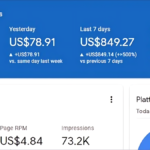Cookies are minuscule files that websites you visit can designate to your browser. To make our website more user-friendly, personalize your experience, and deliver content that is relevant to your interests, we use Types of cookies.
Cookies are created when you are logged in or when you visit a website and access the site’s content or services. They are used to store information about how you interact with the website, such as which pages you view and what links on the site you click on. Cookies can also be used by websites to collect information about how you use their sites so they can improve their products or services.
Cookies do not contain any personally identifiable information about you or your browsing habits and they cannot be used to identify individual users. They can only be read by a web server and enable them to provide certain functions within the website that would not be possible without them (for example, remembering which page visitors were on when visitors moved from one page to another).
Different types of cookies do not contain viruses or spyware; however, some malicious software does use this technology for its purposes. For example, some adware programs may place cookies on your computer so that it appears as if an advertisement has been played when an ad ran during your session
First-party cookies
First-party cookies are those that are set by the website you are currently accessing. The site you are visiting may use first-party cookies to collect information about your visits to the site, such as how you arrived at the site, what pages you look at or visit on the site, and other information about your use of the site. These types of cookies can be set by websites that are managed directly by that website’s owner. For example, when you visit a website like Facebook, Twitter, or YouTube, they may use first-party cookies to collect information about your visit.
Third-party cookies
Third-party cookies are cookies that a website or app sets on your computer, smartphone, or another device when you visit their site or use their services. They’re used to track whether you’ve visited the site before so that you don’t need to re-enter your information when you visit again.
This lets websites know what you’re interested in and tailor their content accordingly. It also helps them understand how people use their site, which can help them improve their service.
Third-party cookies aren’t used to personally identify users (like first-party cookies) but they can still be useful because they allow sites to track user behavior without needing your permission to do so.
Permanent cookies
Permanent cookies are those that remain on your computer even after you delete them from your browser. This means that the cookie will be stored in the browser’s cache, as well as on your device by default.
Permanent cookies are useful for remembering user preferences and settings, or for storing information about a site visit or a web session that can’t be deleted.
Flash Cookies
A Flash cookie is an information item stored in the browser of a computer, mobile device, or another electronic device. The cookie can be used to store any information and is not restricted to access by the domain name server (DNS) of the website where it was first set.
Flash cookies are usually set when a user views a page that uses Adobe Flash Player (usually called an SWF file). If you have visited a website that uses this technology, your browser has likely stored information in a flash cookie. This can be used to track your browsing habits on other websites.
Session Cookies
Session cookies store data about your session, including information about how you arrived at the page, whether you’re logged in, and any preferences or settings you’ve selected. Cookies are deleted when the browser is closed.
Secure Cookies
Cookies that use a secure connection, for example, HTTPS (HTTP Secure), are more difficult to intercept and read. When you visit a secure website, the web browser on your device automatically sends information back to the server. The server then encrypts this data using the HTTPS protocol, which prevents others from reading it. This is why people say that HTTPS is “the new SSL” – because it has replaced SSL (Secure Sockets Layer) certificates.
Zombie Cookies
A cookie is a brief piece of data that a website you visit stores on your computer or mobile device. In this case, the cookie is used to keep track of your preferences and allow you to customize your experience on the site. Most websites enable cookies by default, but if you wish to disable them, there are a few ways to do so.
The most common way is to delete all cookies in the browser settings. However, this can cause problems with other websites because they may not work properly without cookies enabled. You also have the option of blocking them using an add-on like NoCookie. If you have turned off any third-party cookies (like Google Analytics) then these will also be blocked when you use NoCookie.
HTTP-Only Cookies
A cookie that is set in the HTTPOnly flag can only be accessed via an HTTPS connection. This kind of cookie is only accessible to the server and cannot be accessed by a third party.
This property is used to prevent session hijacking, which means that if a hacker gets access to your browser’s cookies, they can use them to steal your data. HTTPOnly was added to this type of cookie because it prevents the script from reading or modifying these cookies.
HTTPOnly should not be confused with HttpOnly flags in JavaScript, which are used for security reasons and should not be confused with HTTP-only cookies.
Conclusion
So, as you can see, there are a fair few different types of cookies out there. The key with them is to know what the difference is between each type and how they utilize space on your hard drive. They’re not the big deal that people make them out to be—just understand what they’re for and have an open mind!