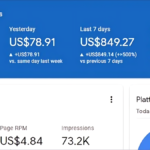The best SEO keyword research software tool makes it easier to identify and optimize important (free Keyword Tools) keywords for your website.
Keyword research tools can be extremely beneficial to businesses, agencies, and website owners who are attempting to improve their Search Engine Optimization.
This is especially important if you want to learn more about creating targeted traffic streams for your website. This conveys not only being aware of which keywords you believe you want to target but also comparing them to which keywords people are actually using.
There are a variety of tools that provide keyword search data as well as generalized traffic analytics to give you an indication of prospective traffic volumes for ranking well against these keywords.
What’s more, some keyword ranking tools rank keywords based on competitiveness to give you an idea of how difficult it will be to target them.
In addition, the best keyword search tools will recommend related keywords to research, as they may provide a better match between your intended audience and your product or service. Some will even make suggestions based on your existing pages to enhance their targeting and ranking.
Overall, keyword search and research tools are an excellent way to audit your content and traffic, searching by keyword or topic to gain a better understanding of the keywords your website should be targeting in order to achieve its target sales.
best free keyword tools for your SEO campaign are following:
- Google Trends
- Google Keyword Planner
- Ubersuggest
- KWFinder
- Keyword Tool
- Answer The Public
- Moz Keyword Explorer
- Serpstat
- SpyFu
1. Google Trends
Google Trends is one of the most effective free keyword research tools available. With Google Trends, you can observe the relative popularity of individual keywords as well as regional or seasonal variations. This allows you to create content for topics that are currently trending.
2. Google Keyword Planner
Google Keyword Planner is part of Google Ads and is a trusted source of information as it is provided by the search engine giant itself. It is very easy to use and you can get it for free.
Google Keyword Planner’s only drawback is that keyword results are frequently limited and lack some of the more advanced metrics offered by other keyword research tools.
But it’s a great place to start for anyone wanting SEO training or for people who need to find information about a specific keyword.
3. Ubersuggest
Ubersuggest free edition contains a variety of information. When you enter search words, the search volume, SEO difficulty, paid difficulty, and CPC are displayed.
Immediately beneath that display, the number of backlinks required to rank on Google’s first page for that keyword term. you can see lists of keyword ideas and page content ideas as you scroll down.
The associated blog names are displayed in the list of page content ideas. You can check how many people click on and share each content at a glance. Most data reports can be exported to CSV for saving and sorting. Ubersuggest offers a free Chrome extension that allows you to easily see data right on the SERP.
The free version allows you to do one website and three keyword searches per day.
4. KWFinder
KWFinder makes it very simple to find long-tail keywords with low SEO difficulty and high search volume that will increase visitors to your site.
You may also enter competitors’ domains, and KWFinder will tell you what keywords they’re ranking for, allowing you to design your strategy accordingly.
KWFinder also assists with local keyword research and SERP analysis.
The free edition of KWFinder has a daily limit on the number of keywords you can look up. KWFinder’s basic plans start at $29.90/month and include a 10-day free trial.
5. Keyword Tool
Keyword Tool makes use of Google Autocomplete to provide its users with useful information for their marketing campaigns. It’s one of those free Keyword Tools research programs with a premium upgrade option for individuals that need additional features.
Keyword recommendations will be provided in the free version. To get the search volume, trend, CPC, and competition data, you must upgrade to the Pro edition.
If all you need is a list of keywords to target regardless of their metrics, or if you’re just looking for ideas on where to start, the free version should serve. Otherwise, you should consider upgrading to the Pro version.
6. Answer The Public
Answer The Public provides an innovative method to learn about current term trends and improve your keyword targeting by providing new ideas.
Despite the fact that there are over 3 billion Google searches every day, up to 20% of these are unique and hence will not display on typical keyword difficulty and analysis tools.
You may see these essential searches and keyword ideas by using Answer the Public in order to improve the relevancy of your own SEO strategy.
This is not least because you may obtain a greater understanding not just of what topics people are searching for on Google, but also of what they are thinking. As a result, Answer the Public is a great tool not just for SEO businesses, but also for those interested in general marketing and public relations.
Even better, there is a complimentary tier that enables you to test the service, albeit with a limited number of keyword searches. If you like what you see, you can upgrade to a paid subscription that grants you the ability to conduct unlimited queries, add users, and view historical analytics.
7. Moz Keyword Explorer
To activate Moz’s Keyword Explorer tool, you must first create a free account. Begin by providing a search term or website URL to obtain monthly search volume, organic difficulty, click-through rate, and priority scoring.
Keyword Explorer generates a list of keyword ideas, including monthly search volume and relevancy, so you can make educated decisions about content production and promotion techniques.
Another useful component of Keyword Explorer is its SERP analysis, which explains why specific pages rank where they do in search results by breaking down the exact features driving traffic to those pages.
These tools are available with a free Moz account, but you are allowed to 10 searches every month.
8. Serpstat
Serpstat is also another all-in-one SEO software with its own research tool.
Its Keyword Research Tool calculates measures including volume, popularity, competition, and keyword difficulty. It also displays related searches, allowing you to choose the best terms for your campaign.
It can also help determine the best search term to target so that your blog posts rank for organic traffic. Serpstat can also be used to determine a keyword’s trend and seasonality, allowing you to know what people are searching for and when they are doing so.
You also gain access to Rank Tracking, Competitive Research tools, which will offer the competitive advantage you need to succeed.
9. SpyFu
SpyFu provides SEO and pay-per-click (PPC) analytics to help with competitive analysis. When you search for a domain, SpyFu will get to work, uncovering all of the locations it appears in Google—including paid Google Ads keywords, organic ranking data, and every ad variant they’ve run.
Once you have access to your competitors’ PPC and/or SEO keywords, you can watch their activity, identify keywords they are utilizing that you are not, and much more.
The free edition of SpyFu allows for unlimited searches but limited data. Paid plans begin with the Basic plan, which costs $33 a month and allows for up to 5,000 tracked keywords.