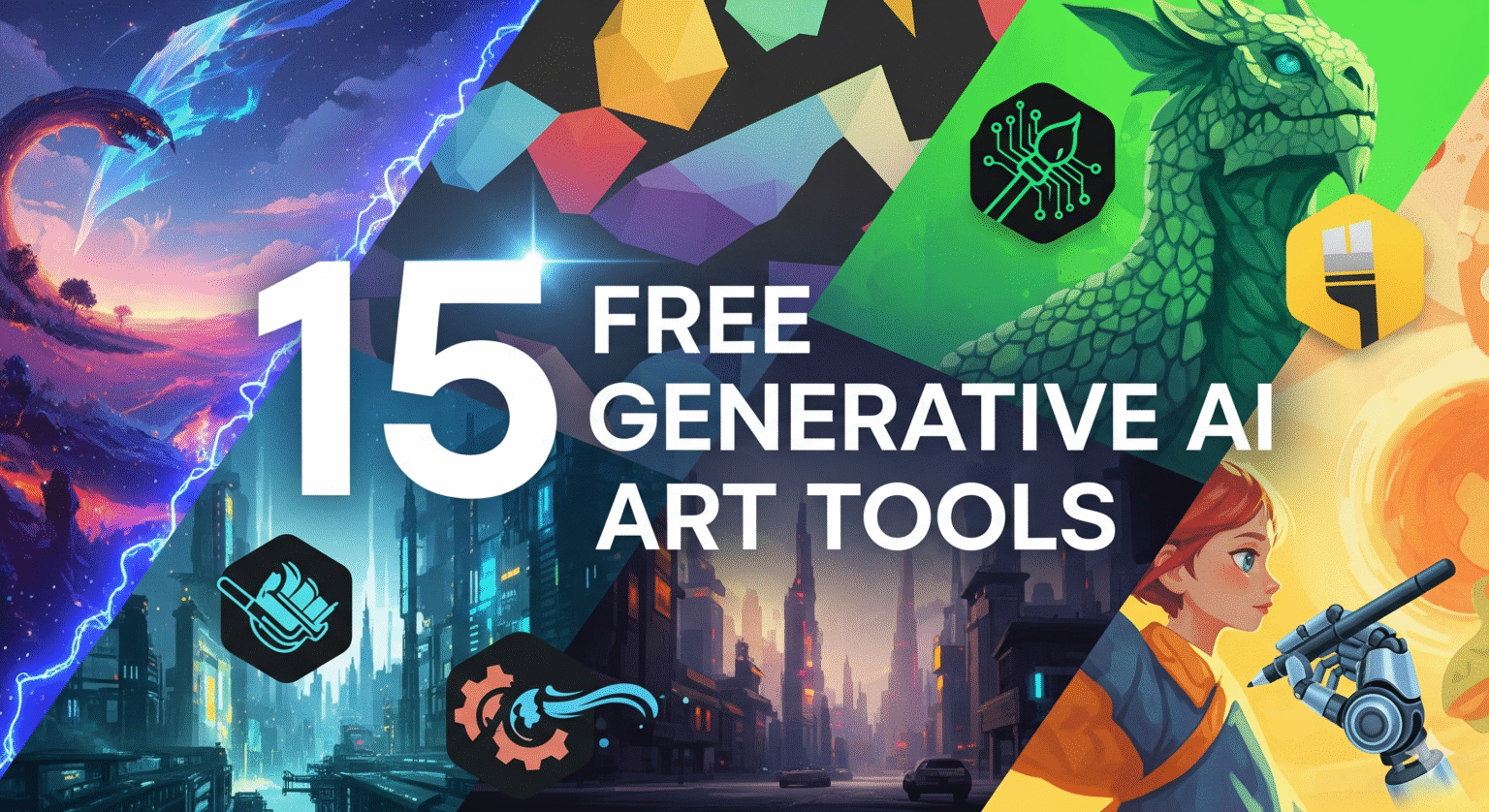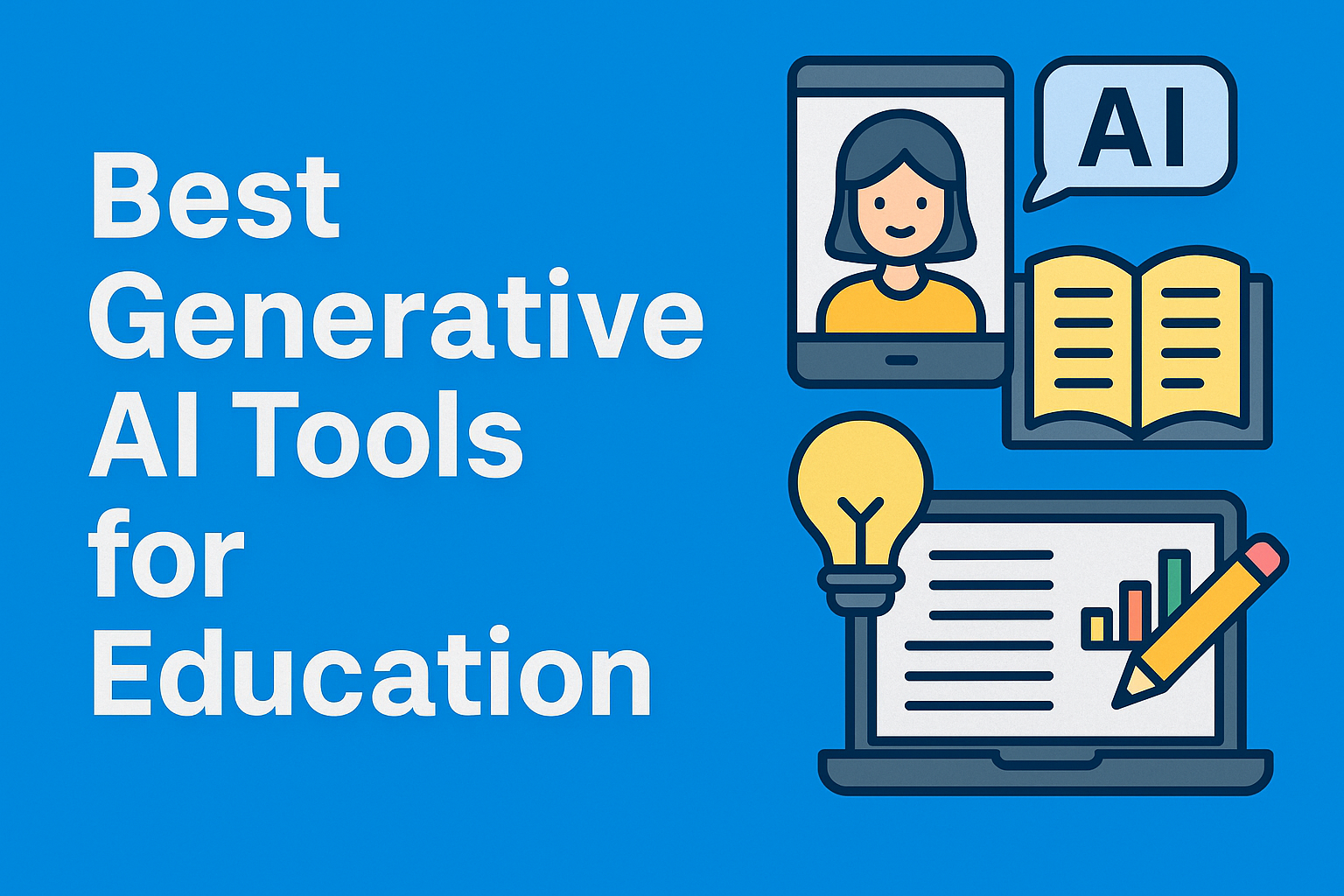Introduction to Generative AI in Art
Generative AI is changing how we think about creativity. These tools, powered by advanced algorithms and machine learning, can create breathtaking visuals from simple text prompts. Whether you’re an artist, designer, or curious beginner, using a generative AI art tool free can supercharge your imagination—without spending a dime.
By 2025, the AI art scene has grown exponentially. From creating fantasy landscapes to stylized portraits, AI tools make it all possible. The best part? Many of them are completely free.
In this article, we’ll explore 15 mind-blowing free AI art tools you can start using today, along with tips, legal considerations, and answers to your burning questions.
Why Use a Free Generative AI Art Tool?

Free tools eliminate the barrier to entry for artists, hobbyists, and professionals alike. Here’s why you should consider using them:
Zero Cost, Maximum Creativity: You don’t need an expensive license to make great art.
Ease of Use: Most tools offer user-friendly interfaces.
Variety of Styles: From photo-realistic to cartoonish, there’s a tool for every aesthetic.
What to Look For in an Free Generative AI Art Tools
Before jumping into the tools, it’s essential to understand the features that matter most.
Usability and Interface
An intuitive dashboard is key. Look for tools that offer:
Drag-and-drop functionality
Clear prompts and settings
Real-time previews
Output Quality
Not all tools are created equal. High-resolution outputs, detailed textures, and realistic shading elevate your work. Always check:
Image quality (HD/4K options)
Prompt responsiveness
Customization levels
File Format and Export Options
Consider tools that support:
PNG, JPG, and WebP formats
Transparent backgrounds
Batch exports for content creators
Best Free Generative AI Art Tools in 2025
Let’s dive into the top 15 free generative AI art tools that are making waves this year.
1. DALL·E 3 by OpenAI
One of the most popular tools, DALL·E 3 creates highly detailed images from text prompts. It integrates with ChatGPT and offers easy image generation for free.
Pros:
Sharp image clarity
Seamless integration with GPT-4
Ideal for storytelling visuals
Link: https://openai.com/dall-e
2. Leonardo.Ai
Favored by game designers, Leonardo.Ai excels in concept art. While it offers paid tiers, the free plan is generous.
Pros:
Rich details in fantasy and sci-fi art
Prompt styling options
Powerful image editing features
3. Artbreeder
A pioneer in genetic image evolution, Artbreeder lets you mix images and genes to create surreal artworks.
Pros:
Highly customizable avatars
Collaborative features
Ideal for portraits and character design
4. NightCafe
This tool supports multiple AI engines, including VQGAN+CLIP and Stable Diffusion.
Pros:
Community-driven gallery
Style transfer capabilities
Credit-based system with free daily credits
5. Deep Dream Generator
A Google-based dreamlike art tool that focuses on neural network art.
Pros:
Abstract, psychedelic styles
Multiple deep learning layers
Simple interface
6. Craiyon (Formerly DALL·E Mini)
Great for quick sketches or meme-style outputs.
Pros:
Free with no sign-up
Fast rendering
Fun and experimental
7. StarryAI
Provides ownership rights on images you generate. Ideal for NFT creators.
Pros:
Custom aspect ratios
Bulk generation
Free plan includes daily credits
8. Runway ML
Beyond image generation, Runway offers video editing with AI features.
Pros:
AI-powered background removal
Real-time collaboration
Export to Photoshop & After Effects
9. Canva AI Art
Canva’s built-in AI Art Generator is perfect for non-designers.
Pros:
Templates for social media
Drag-and-drop design
Free plan includes AI image tools
10. Picsart AI Image Generator
Mobile-friendly and feature-packed, Picsart is ideal for on-the-go creators.
Pros:
Instagram-ready styles
Fast image processing
Integrated editing tools
11. Wombo Dream
Highly popular for its painterly styles and quick results.
Pros:
AI style library
No account required
Fun and easy for casual users
12. Playground AI
Offers Stable Diffusion with additional custom tweaks.
Pros:
Unlimited public images
Upscale and edit features
Advanced customization
13. Imagine by Meta AI
A newer entrant by Facebook’s parent company, focused on realism.
Pros:
Stunningly sharp results
AI model fine-tuned by Meta
Promising commercial use rights
14. Pixray
More technical, but offers extreme customizability.
Pros:
Code-based for advanced users
Artistic animation capabilities
Text2Image and Style2Image modes
15. Fotor AI Art Generator
Fotor brings photo enhancement and AI generation into one tool.
Pros:
Cartoon avatars
Image-to-image generation
Integrated with editing suite
Use Cases for Generative AI Art
AI art tools are used in diverse industries and personal projects:
Content Creation & Marketing
Blog graphics
Social media visuals
YouTube thumbnails
NFT & Digital Art
Unique digital pieces
Animated loops
Art drops for marketplaces
Educational Tools & Projects
Interactive learning visuals
Concept art for courses
Student project illustrations
Limitations of Free Generative AI Art Tools
Even the best free tools come with drawbacks:
Watermarks: Some tools brand your artwork.
Limited Credits: Daily caps restrict usage.
No Commercial Rights: Not all outputs are free for resale or commercial use.
Lower Resolutions: Free versions may lack HD export.
Tips to Maximize Output from Free Tools
Use descriptive prompts: Include lighting, emotion, and color.
Combine tools: Generate in one, enhance in another.
Use batch modes during free credit windows.
Watch community forums for hacks and updates.
Legal Considerations in Using AI-Generated Art
Commercial Use: Always check the tool’s terms.
Copyright Ownership: Most free tools let you own the work—but not all.
Attribution Requirements: Some require you to credit the platform.
AI Biases: Be mindful of problematic outputs.
FAQs
What is a generative AI art tool?
It’s a digital tool that uses machine learning to create images from text prompts, often in unique styles.
Are free AI art tools safe to use?
Yes, most are secure and used by millions. Just avoid tools that request personal payment info up front.
Can I sell art made with free AI tools?
It depends. Some tools like StarryAI and Artbreeder allow it; others only allow personal use.
Which tool is best for high-resolution AI images?
Runway ML and DALL·E 3 provide sharp, printable images with upscale options.
Do free tools allow commercial use?
Some do, but always check individual licensing. Commercial use is typically restricted in free tiers.
Are these tools beginner-friendly?
Absolutely. Tools like Canva, Wombo, and Picsart are ideal for beginners.
Conclusion
Generative AI art is no longer a future trend—it’s the present of creativity. With these 15 free generative AI art tools, anyone can create powerful, stunning visuals without needing design skills or expensive software.
Whether you’re a student, content creator, NFT artist, or just exploring, there’s never been a better time to experiment with AI in art. Dive in, test them all, and unlock your next masterpiece—powered by free technology.